How To Add Popular Posts Widget To Blogger
Popular posts, as it's name suggests shows your visitors your most popular blog posts name's and links to them.
Adding his widget is very simple and cool and it has lots of benefits.
This gadget shows which are the most visited blog posts on your blogspot blog, and you can set it to display the info you want in four possible combinations: (1) only the title of the post, (2) a thumbnail of the image and the post title, (3) post title with a summary, and (4) post title with a thumbnail and a post snippet.
Why You Should Add A Popular Posts Widget
- Increase Your Pageviews: Showing your users what everyone is reading is a good idea to increase your pageviews.
- Higher Income: If you are monetizing your blog increased Page Views can increase your earnings too.
Adding Popular Posts Widget To Blogger
adding one is a great idea, is'nt it ? let's start the tutorial -
- Go to Blogger dashboard and sign-in and choose the blog from list.
- Go to Layout and look for an "add a gadget" link.
- Best place to add popular posts widget is sidebar but you may choose a different zone.
- Click this link.
- Now you will see a window like below image -

- Configuring Your popular Posts Widget:
Title : Title which you want to display on popular posts widget.
Most viewed : You can show your Last 7 days, last 30 days or all time popular posts.
Image thumbnail: If you check this box the widget will also show posts thumbnail.
snippet : check this box to display a summary of your posts. - Now click on save.
Noew you have succesfully added a popular posts plugin for blogger/blogspot blog.

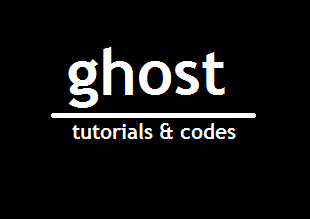
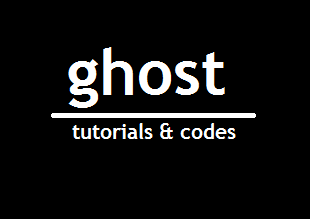

Comments
Post a Comment