Adding Favicon To Your Ghost Blog
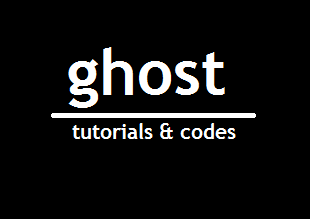
A Favicon file is normally a 32X32 square image that is displayed before your page title in open windows and tabs and also used by some other tools.
Adding your own favicon image to ghost blog is quite easy. Follow above steps and make your blog more adorable.
Editing the default template : Casper
For adding the template we will have to edit the template files (you can use a ftp server for that, or sftp).
- Open default.hbs file, you can locate it at
content/themes/casper/default.hbs
- Upload your favicon.ico file to
content/themes/casper/assets/images/(you can also use favicon.png or any other name for your image file but favicon.ico is recommended.)
- There you will find code something like this
{{! Page Meta }} <title>{{meta_title}}</title> <meta name="description" content="{{meta_description}}" / - Add above line just below this code
<link rel="shortcut icon" href="/assets/images/favicon.ico" />
- Make sure to change favicon.ico to if you have any other name for your file like favicon.png.
- Update the content changes and restart your blog.
- Check and make sure that your favicon is working.
Conclusion : Adding favicon to Ghost
A favicon file let users easily identify your blog, make sure it is similar to your logo and easily identifiable. In future if you want to change your favicon just delete the old image and upload the new file and it will start working. If you have cache problems just hard refresh your browser and new icon will start appearing on your browser.
.png)
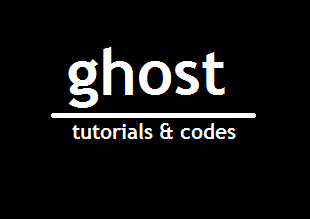
Comments
Post a Comment