Display Adsense Ads Below WordPress Post Title or Post Itself

We will show you how can you display Adsense ads(or any other ads) below post title or at the end of the post.
Using this you can increase your CTR and also this is acceptable by Google Adsense TOS.Also we are not using a single plugin.
Display Adsense Ads Below WordPress Post Title
Using below code you can Adsense or any other ads below wordpress post title.
Copy and paste below snippet into your theme's
Copy and paste below snippet into your theme's
functions.php. Replace "AD CODE HERE" with your adsense or any other ads code.add_filter( 'the_content', 'adsense_below_post', 20 );
function adsense_below_post($content) {
if ( is_single() )
echo '
<!-- Adsense ads below post by techforty.com -->
<!-- Ad code here -->
<!-- End -->
';
return $content;
}Display Adsense Ads Below Post
Copy and paste this code in yourfunctions.php file.function ads_at_post_footer($content) {
return $content.='AD CODE HERE';
}
add_filter('the_content', 'ads_at_post_footer');This will add the code after the post content.We can do many things using wordpress functions and this was just a single example of them.
If this tutorial worked for you lets comment and appreciate us.
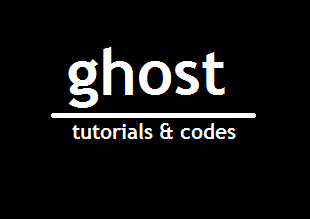
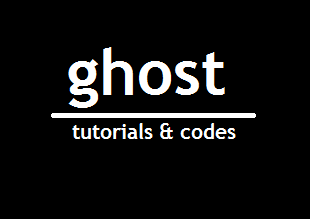

Comments
Post a Comment