Redirect Blogger 404 (Page Not Found) Error Page To Homepage
A 404 error page is displayed when there is no content to display, the content of that page have been moved elsewhere or the url is misspelled.
The 404 error page shows your visitors and search engines that their is no page to display and it displays a message something like "Sorry, the page you were looking for in this blog does not exist".
This will make a bad impact on your traffic to solve this you can use this tutorial to redirect blogger 404 not found page to homepage.
The 404 error page shows your visitors and search engines that their is no page to display and it displays a message something like "Sorry, the page you were looking for in this blog does not exist".
This will make a bad impact on your traffic to solve this you can use this tutorial to redirect blogger 404 not found page to homepage.
Redirect Blogger 404 Error (Page Not Found) To Homepage
- Go to blogger DashBoard login > select your blog and then go to Settings > Search preferences > Custom Page Not Found.
- Edit this field and paste the following code
Sorry, the page you're looking for does not exist.
You will be redirected to homepage in 5 seconds.
<script type="text/javascript">
BSPNF_redirect = setTimeout(function() {
location.pathname= "/"
}, 5000);
</script>- Now click on save button and you are done.
- Note : You can change the message "sorry....seconds" to anything you want also you can change the time from 5 seconds to anything by editing the 5000(i.e. the time in milliseconds).
- If you want to change the page it is redirected to just replace pathname to href and / with the url of your page.
You can check and verify the 404 error page functionality by adding a random text at the end of your blog address and after hitting Enter, you should see the error page followed by a redirection after time you have set.

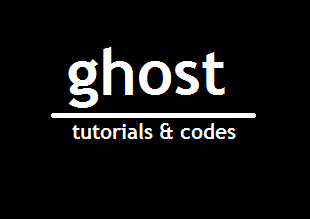
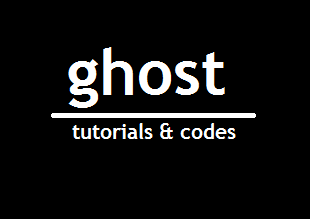

Comments
Post a Comment