How to Display Author Name Below Every Post in Blogger
Author name acknowledges the person who has written that blog post. In a blogger blog you can have upto 100 authors per blog. You can automatically display who has written the post by following this simple tutorial.
Blogger/BlogSpot collects the data of the author from their blogger profile in case you have not connected your Google+ account with Blogger. If one haven't connected their profile to google+ then they can change the name of their blogger account easily. Whenever that author will publish a post, this display name will appear as the name of the author.
Blogger/BlogSpot collects the data of the author from their blogger profile in case you have not connected your Google+ account with Blogger. If one haven't connected their profile to google+ then they can change the name of their blogger account easily. Whenever that author will publish a post, this display name will appear as the name of the author.
Adding Author Name Below Posts in Blogger
- Login to blogger account
- Go to Template > Edit HTML
- Now in the blogger template editor search for <data:post.body/>
- Just below paste this code :
<span class='tfauthor'> Post By: <a expr:href='data:post.authorProfileUrl' title='posted by'> <data:post.author/></a> </span><style>
.tfauthor a { text-decoration:none;}
.tfauthor a:hover {text-decoration:underline;} .tfauthor { float:left; color:#333;}</style> - Now click save .
This will show author name and link to their profile below every post.
Hope you enjoyed this tutorial.

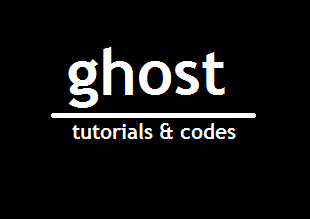
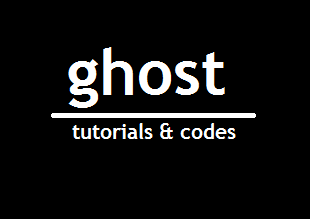

Comments
Post a Comment