How To Change WordPress Login URL
Your WordPress login url is the address from where you.and other users can login to your WordPress blog. Today i will show you how can you change your WordPress login address by editing the .htaccess file.
Why you should change wordpress login URL
- For security - less chances of getting your WordPress blog hacked.All WordPress sites have a default login URL of /wp-login.php and also have admin as their default administrative username. So it’s quite easy to attack your WordPress login URL using tools like brute force to guess all the possible passwords for the admin username.
- For multi-user site - If you have a multi-user site all users will find a simple login URL
- For easy access - you can remember your easy login address like: example.com/login
Changing WordPress Login URL
I am going to show you how to change the default WordPress login URL from http://www.example.com/wp-login.php to http://www.example.com/login using htaccess file.Just Open and edit the .htaccess file in the root folder and paste the following code.
RewriteRule ^login$ http://yoursite.com/wp-login.php [NC,L]
now save the file and you are done.
NOTE: You can change the login$ to any word you want as a url, for example if you change login$ to admin$ the login URL will be http://www.example.com/admin
Hope you enjoyed this tutorial and got your url changed.

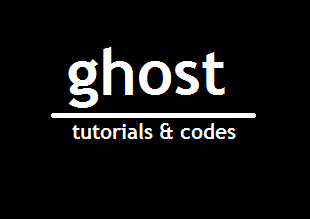
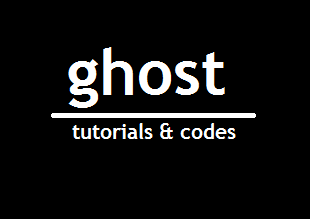

Comments
Post a Comment