Add Email Subscription Box Below Every Post in blogger
E-mail subscribers are the easiest way to increase your blog traffic. This also reminds your users of every new post you wrote on your blog. Today you will learn how to add e-mail subscription box below every post in blogger.
Email Subscription Box Below Every Post in blogger : Steps
Step 1: Login to your blogger dashboard.
Step 2: Go to Template > Edit HTML option.
Step 3: Search for <div class="post-footer-line post-footer-line-1">
Step 4: Paste following code just below it and save the template.
Change your feedburner id and you can also change the color from blue to any color you like.
Step 2: Go to Template > Edit HTML option.
Step 3: Search for <div class="post-footer-line post-footer-line-1">
Step 4: Paste following code just below it and save the template.
<style>.subscribebox{width:500px;background:#f2f2f2;padding:20px;margin:auto;text-align: center;font-family: 'Prata', serif;text-shadow: 1px 1px 1px #FFF;background:);padding: 1em;outline: 2px solid #E0E0E0;outline-offset: 5px;font-family:calibri;}</style><b:if cond='data:blog.pageType == "item"'><div class='subscribebox'><h2 style='text-align:center;color:#333;'>Daily Updates In Your E-mail</h2><form action='http://feedburner.google.com/fb/a/mailverify' class='wc-subboxemailform' method='post' onsubmit='window.open('http://feedburner.google.com/fb/a/mailverify?uri=techforty', 'popupwindow', 'scrollbars=yes,width=550,height=520');return true' target='popupwindow'><input name='uri' type='hidden' value='techforty'/><input name='loc' type='hidden' value='en_US'/><input style='padding:6px;border:1px solid #ccc;box-shadow:none;border-radius:5px;' name='email' onblur='if (this.value == "") {this.value = "Enter your email...";}' onfocus='if (this.value == "Enter your email...") {this.value = ""}' type='text' value='Enter your email...'/><input style='padding:6px;border:1px solid #ccc;box-shadow:none;background:blue;color:white;border-radius:5px;' title='' type='submit' value='Subscribe'/></form></div></b:if>
Change your feedburner id and you can also change the color from blue to any color you like.
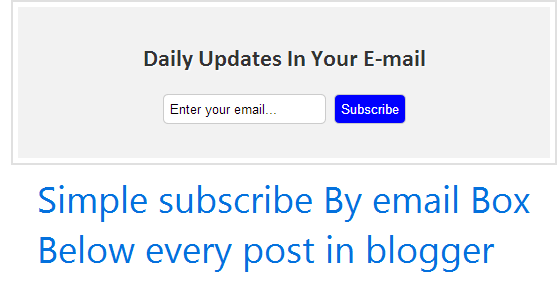
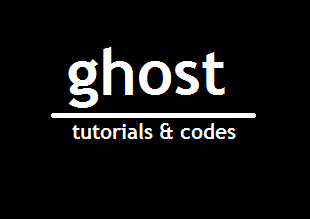
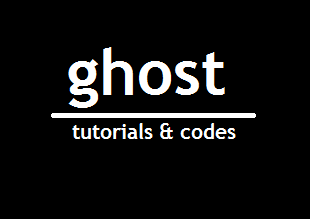

not working on my website http://www.mysteryofindia.com/
ReplyDeleteWhat is the problem you are facing adding this email box for blogger.
DeleteI pasted the code following your indication but Email Subscription Box is not appearing under post.
Delete