5 WordPress Plugins To Kickstart Your New Blog
So you have just set up your WordPress blog and now want to add some cool plugins to it.
Today we are going to share 5 awesome plugins to supercharge your new WordPress blog.
The plugins we are sharing below are some most essential plugins for wordpress bloggers of the new generation.
it’s extremely difficult to find the best WordPress plugins as there are over 30,000 plugins available in the WordPress Plugins Directory. We've tried to give you best 5 WordPress plugins for newbie bloggerss for WordPress.
You may not use too much plugins on your wordpress site as they may slow down your blog,
Most Essential 5 WordPress Plugins
We are giving you all the essential 5 wordpress plugins.
Jetpack is a super-plugin that brings the power of WordPress.com cloud to your self-hosted WordPress Blog. You need a WordPress.com account to enjoy all the features of this plugin. It’s a must-have with over 25 unique features to turbocharge your blog like Free Content Delivery Network (CDN), Analytics, Social Comment System, Contact Form, Mobile Theme, and a ton of other features.
You can connect your self hosted wordpress blog to your wordpress.com account for an easy acces.
2. Akismet
Akismet is an essential plugin for any WordPress blog that uses the default comment system by WordPress.org. It checks all of the comments and trackbacks using their web service for spam and moves them to your blog’s “Spam” folder automatically.
3. CommentLuv
CommentLuv rewards your visitors(if they comment) by placing a link to their latest blog post automatically at the end of their comment. It’s a good way to encourage your readers to leave comments and discover new content. It also helps to reduce the bounce rate of your blog as your readers come back to leave another comment.
4. WordPress SEO By YOAST
WordPress SEO by Yoast is perhaps the only SEO plugin that you’ll ever need(If you want even better SEO yoast have a premium plugin for this too). It’s the ultimate plugin for WordPress SEO that allows us to optimize almost all the SEO aspects of our blog.
If you have already enabled this plugin then you can eliminate many other plugins like – Google XML Sitemaps, Page Links To, Robots Meta, RSS Footer, Breadcrumbs, and your other Social meta-tag generators.
Features offered by WordPress SEO plugin are:
…and many other features.
If you have already enabled this plugin then you can eliminate many other plugins like – Google XML Sitemaps, Page Links To, Robots Meta, RSS Footer, Breadcrumbs, and your other Social meta-tag generators.
Features offered by WordPress SEO plugin are:
- It checks whether a page is search engine optimized or not.
- It enables XML Sitemaps, Breadcrumbs, RSS Optimization.
- It lets you edit your .htaccess and robots.txt file from within WordPress dashboard.
- It allows you to no-follow or no-index pages.
- It allows you to define a canonical URL.
- It allows you to redirect a page to any other page.
- It offers free Facebook, Twitter, and Google+ integration.
…and many other features.
5. WPtouch
So you have added SEO to your WordPress blog, Encouraged users to comment and made it spam free too, Now some of your visitors will be surely from those cell-phones.
So to optimize your wordpress blog for mobile phones you will need this plugin.
WPtouch automatically enables a simple and elegant mobile theme for your WordPress Blog.
Users also have a choice to see desktop version with one click.
So now its over to you bloggers, find and install more plugins and let us know which one worked better for you in comments.

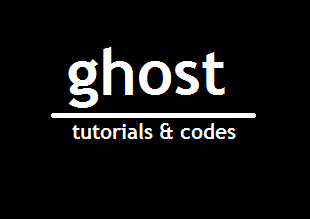
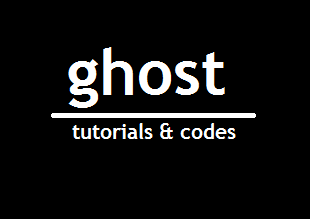

Comments
Post a Comment