How To Add Meta Description To Blogger ?
So, what you are blogging about on your Blogger blog? Describing this in 150 characters is called Meta Description.
Meta description is also displayed on search engines below your Blog link. Meta descriptions are invisible to visitor on your blog but are crawled by search engines. Meta descriptions play an important part in Search Engine Optimization(SEO) of your Blogger blog.
Meta description is also displayed on search engines below your Blog link. Meta descriptions are invisible to visitor on your blog but are crawled by search engines. Meta descriptions play an important part in Search Engine Optimization(SEO) of your Blogger blog.
How To Add Meta Description To Blogger
The first thing you have to do is going to your Blogger dashboard and from there, go to Settings > Search preferences > Meta Tags > Description and click on Edit Meta Description.
The screenshot below defines how will it look:
The screenshot below defines how will it look:
How To Add Meta Description To Individual Post On Blogger
Its as easy as you can do it in 5 seconds, Just go to Blogger dashboard then go to the post or page you want to edit and click on the Search Description setting, and there you enter the text and save by clicking the Done button.
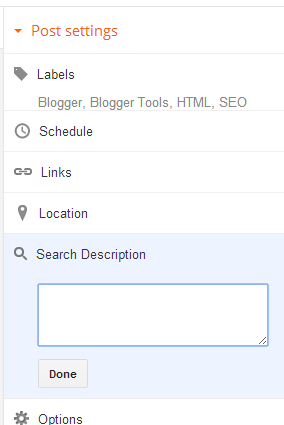.png)
Now you are done adding Meta Description to Blogger.
If you want to know whether you have done it right you may view the source of page or use any online Meta Checker Tools.
Now your Meta Tags must work properly, If they still don't contact us and we may help you.
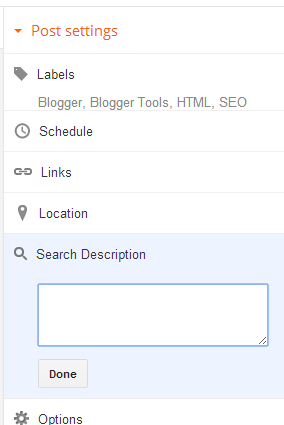.png)
Now you are done adding Meta Description to Blogger.
If you want to know whether you have done it right you may view the source of page or use any online Meta Checker Tools.
Troubleshooting
If you are unable to see any of the meta tags on your Blog just try adding below lines of code in head of your blog.
<b:if cond='data:blog.metaDescription != ""'>
<meta expr:content='data:blog.metaDescription' name='description'/>
</b:if>
Now your Meta Tags must work properly, If they still don't contact us and we may help you.

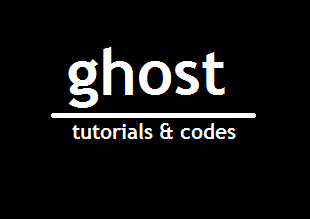
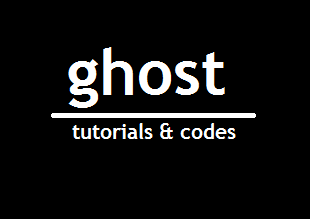

Comments
Post a Comment