Add Facebook Like and Share Button to Every Post in Blogger
Facebook like and share buttons make easy to let your content to be shared by facebook users on their walls. This also helps you increase your social media traffic.Today we will learn how to add a facebook like and share button below or above every post of blogger.
Facebook Share and Like Button Below Every Post
- Login to blogger account
- Go to Template > Edit HTML
- Now in the blogger template editor search for <data:post.body/>
- Just below paste this code :
- If you want to add it above the posts just paste it before <data:post.body>
<iframe src="//www.facebook.com/plugins/like.php?href=https%3A%2F%2Fdevelopers.facebook.com%2Fdocs%2Fplugins%2F&width&layout=standard&action=like&show_faces=true&share=true&height=80" scrolling="no" frameborder="0" style="border:none; overflow:hidden; height:80px;" allowTransparency="true"></iframe>
Now you and your users can start liking and sharing your content to facebook.
Hope you liked this article.

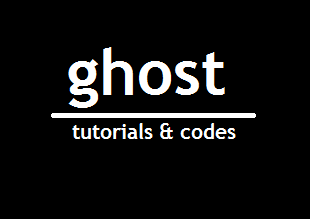
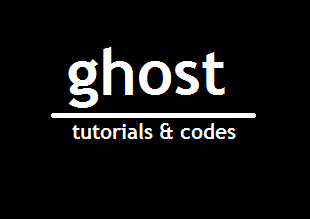

Comments
Post a Comment