How To Embed Google+ Posts In Blogger
Google+ is becoming a popular social network day-by-day, and especially most of the bloggers now use google plus as one of their daily used social networks.
If you are a Google+ user and post updates on your Google+ profile frequently then this tutorial is straight away for you.
With embedding your google+ post on blogger you can get more +1's on your blog.
Users can follow you on Google+, add comments to your post and also share it without leaving your awesome blog.
Step 6: Now a code will appear in a box copy this code.
Step 7: Now go to Blogger > New Post and Paste the code there.
Step 8: You can also add Google+ Posts as a widget just go to Blog Layout > Add new Gadget, paste the code and save.
Done, you have now learnt how to embed a Google+ post on Blogger/Blogspot.
Leave your comments and let us know what you feel about this post.
If you are a Google+ user and post updates on your Google+ profile frequently then this tutorial is straight away for you.
With embedding your google+ post on blogger you can get more +1's on your blog.
Users can follow you on Google+, add comments to your post and also share it without leaving your awesome blog.
Embedding Google+ Comments In Blogger
Step 1: Go to any Google+ account from where you want to embed the post in your blog.
Step 2: Go to the post which you want to embed in your blog(for this click on the timestamp link).
Step 3: hover the mouse pointer on down arrow above post title and Click on it.
Step 4: A dropdown menu will appear with many options.
Step 5: Choose Embed post option from the list of option.
Step 2: Go to the post which you want to embed in your blog(for this click on the timestamp link).
Step 3: hover the mouse pointer on down arrow above post title and Click on it.
Step 4: A dropdown menu will appear with many options.
Step 5: Choose Embed post option from the list of option.
Step 6: Now a code will appear in a box copy this code.
Step 7: Now go to Blogger > New Post and Paste the code there.
Step 8: You can also add Google+ Posts as a widget just go to Blog Layout > Add new Gadget, paste the code and save.
Done, you have now learnt how to embed a Google+ post on Blogger/Blogspot.
Leave your comments and let us know what you feel about this post.
.png)
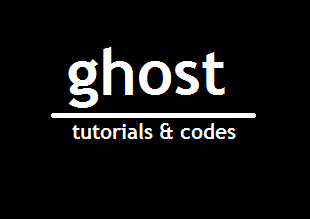
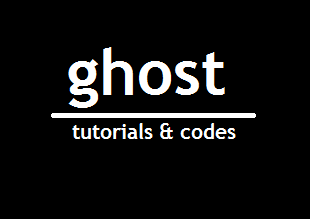

Comments
Post a Comment