How To Disable Anonymous comments in Blogger
With comments users can express what they feel about your blog post and comments are essential part of each and every blog.
Blogger also provides it's own commenting system for users to let comment on a blogger blog.By default Blogger allows anonymous comments, Using this any person can comment without giving any info about him/her(even not the name).
Anonymous commenting means nothing but allowing strange, unregistered users to comment on your blog without logging in.
Anonymous commenting is mostly used by spammers for posting spam links on your Blogger blog.
Thus you must disable anonymous comments on your blogger blog to be safe from spam.
Disable Anonymous Commenting in Blogger
1. Go to Blogger Dashboard > Settings > Posts and Comments.
2. Under the comments subheading, you will find an option saying 'who can comment?'
There will be these 4 options to choose.
- Anyone: Anonymous commenting is allowed(Anyone can comment)
- Registered users: only users with Google account or Open ID can comment
- User with Google Account: Only the Google account users can comment
- Only members of this blog: Only your blog members(whom you add) can comment
Now you want to disable anonymous comments you just have to choose any other option suitable for you other then the first one.
and we are done, Happy Blogging !!!


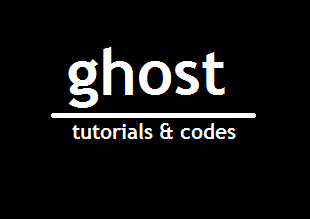
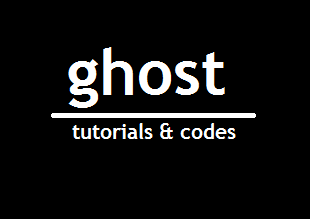

Comments
Post a Comment