How To Add Custom Favicon To Your Blogger Blog ?
Its your own blog and you want to customize it fully .
But there is a problem that is worrying you , i.e. the orange b icon in the address bar .
That is called a website's favicon
.
What Is A Favicon ?
A favicon /ˈfævɪkɒn/ (short for Favorite icon), also known as a shortcut icon, Web site icon, tab icon or bookmark icon, is a file containing one or more small icons, most commonly 16×16 pixels, associated with a particular Web site or Web page. A web designer can create such an icon and install it into a Web site (or Web page) by several means, and graphical web browsers will then make use of it. Browsers that provide favicon support typically display a page's favicon in the browser's address bar (sometimes in the history as well) and next to the page's name in a list of bookmarks. Browsers that support a tabbed document interface typically show a page's favicon next to the page's title on the tab, and site-specific browsers use the favicon as a desktop icon.
Can I Change My Blogger Blog's Favicon ?
Yes Blogger provides its all bloggers the functionality to change their blog's favicon icon.
By default Blogger contains a orange b favicon icon.
How To Change Your Blogger Blog's Favicon ?
!. Go to blogger dashboard
2. Go to Layout > Favicon > Edit
3. Then choose your favicon icon file
4. The image must be less then 100 KB and of 16X16 or 32X32 px.
5. Then click upload
Congratulations !!! You have just added a favicon icon to your blogger blog.
If you need any more help leave comments below.
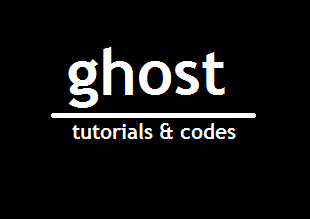
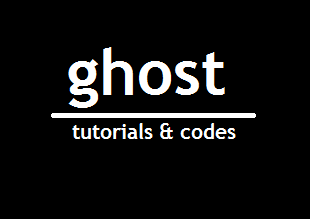

Comments
Post a Comment