20+ Awesome Blogger Tutorials

TechForty is sharing awesome Blogger Tricks, Tips and Tutorials since 2013. Today we are going to list 20 best blogger tutorials in one post. This post covers 20 featured tutorials for your BlogSpot blog and helps you know how customizable Blogger platform is. Following these tutorials you can change your blogger blog's look and feel more beautifully. List Of Blogger Tutorials Below list is a collection of 20 Cool Blogger Tutorials handpicked by us for our blog readers. Click on the links to view article. All the links will automatically open in a new window. Related Posts with Thumbnail widget for blogger This is one of our most popular tutorials, this post explains how can you add a beautiful related posts widget to your blogger blog. Add Custom Favicon to Blogger Want to customize your blog fully? let's add a custom favicon to it. Read this post and learn how can you change that small picture on your browser tab. Adding Google Plus comments to Blo...

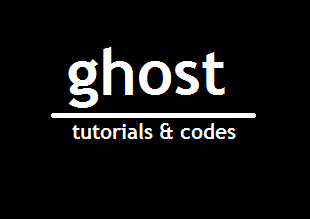



.png)
